By: Alyssa Ziegenhorn
A picture is worth a thousand words – and can spice up any blog entry, business website, or social media post. When so much content is vying for people’s attention, every little bit of pizzaz matters to driving traffic to your online presence, whether it is for personal use, business promotion, or educational content. However, you must be careful when searching for images online. Although it may appear that an image is available for free, it’s easy to accidentally infringe on a copyright holder’s rights. Unfortunately some businesses make it their model to go after this accidental infringement and demand large sums of money for the infraction. Because the use is unauthorized, it can be hard to fight back against these demands.
First: Look for a caption or link next to the photo. If the name of the image creator, artist, photographer, etc. appears, you should look them up and request permission to use the photo. There may be a link to the author or owner’s website, or an email address. The caption may also include the license the image is distributed under. Some licenses allow for free commercial use, while others may allow use if you provide credit (attribution) to the author.
Second: Check the metadata. To view a photo’s metadata, right click the image and save or download it to your computer desktop. On the desktop, right click the file and select “properties” then go to the “details” tab. Stored information about the image will appear, which may include the author and/or owner of the image.
If you are frequently searching for images to use and want a more convenient option, you can add the EXIF Viewer extension to your browser in Google Chrome. This allows you to right click an image in a web page on or your device and view its metadata.
Third: Run a Google reverse image search.
- Go to Google images and click the camera icon in the search bar. Then drag or upload the photo you want to check into the search box (you can do this directly from the image search results page, too – just click on the camera icon then drag the image from results up to the box).
- The results will pop up with the image in a large box on the left, with a button that says “Find image source” on top.
- Click on that image and you can see where Google is sourcing the image from. This may not directly display the owner of the image. However, the results can help lead you to that information. Magazine and newspaper articles will usually include photo credit to the owner of the image, so those are a great place to start.
Fourth: Look for images licensed under a Creative Commons license, or in the public domain.
- The Creative Commons 3.0 license allows copying, modification, and distribution of an image. Some versions are restricted to non-commercial uses, so make sure you check before using an image for business or commercial purposes.
- Images in the public domain are available for use without restriction, although it is still best to credit the image’s creator when possible.
If you are not sure about whether an image is available for use, it’s safest to move on. The benefits of a using particular image rarely outweigh the potential risk of infringing on a copyright. If you have questions about copyright restrictions, using a particular image, or need assistance with a copyright claim, please reach out to us at info@bendlawoffice.com
Disclaimer: This article discusses general legal issues and developments. Such materials are for informational purposes only and may not reflect the most current law in your jurisdiction. These informational materials are not intended, and should not be taken, as legal advice on any particular set of facts or circumstances. No reader should act or refrain from acting on the basis of any information presented herein without seeking the advice of counsel in the relevant jurisdiction. Bend Law Group, PC, expressly disclaims all liability in respect of any actions taken or not taken based on any contents of this article.